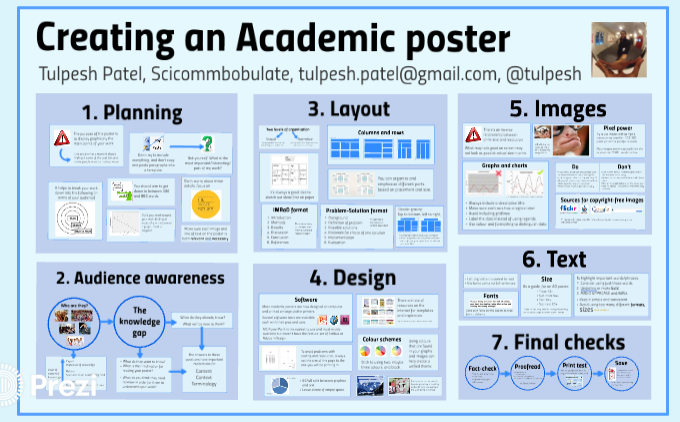1 — How do the boards look?
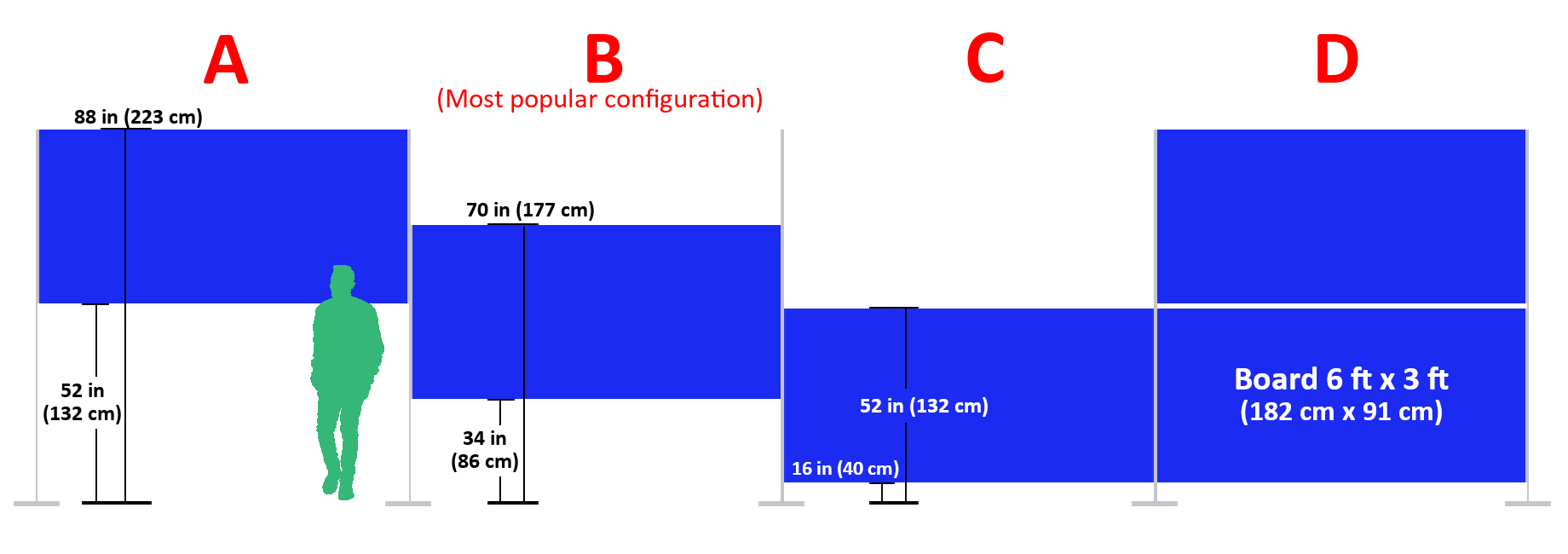
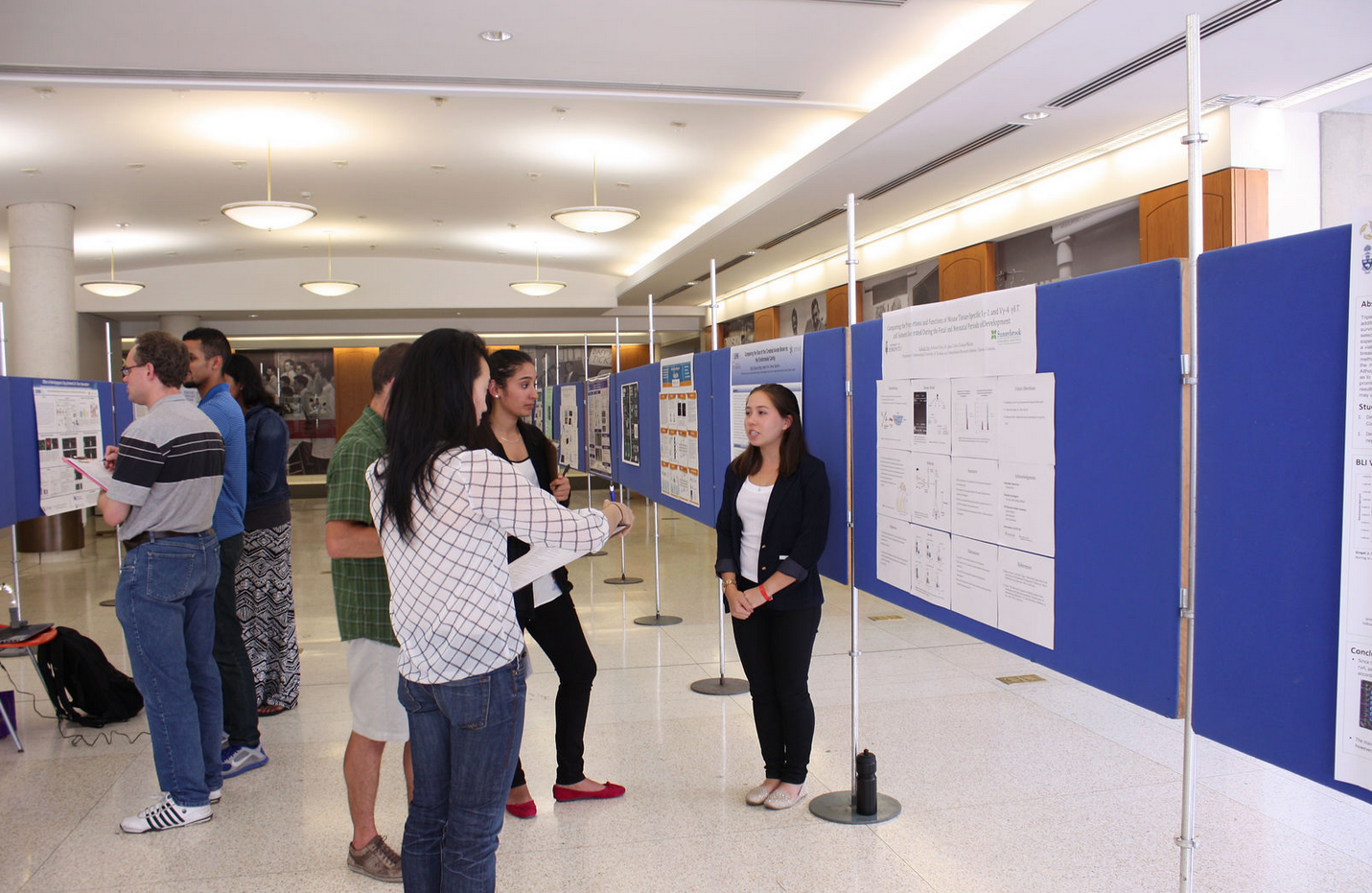
- Size: 6 feet (ft) wide by 3 feet (ft) tall [1.8 m wide by 0.9 m tall]
- Each board is supported by two poles and two bases.
- Each poster board is double-sided, therefore posters can be hung from both sides.
Poster boards can be setup in four different configurations:
Each pole is 7ft 2in tall and attached to a 13in round metal base plate.
a. Top (A)
b. Middle (B)
c. Bottom (C)
d. Double stacked (D)
1.1 — How many boards are available?
Boards are rented out on a first come, first-served basis. The maximum order we can fill assuming no one else has requested any boards, is 80 boards and 129 poles and bases.
1.2 — Can the boards be linked together?
- Yes, boards can be chain linked together or setup individually.
- The boards also can be connected at ninety degrees.
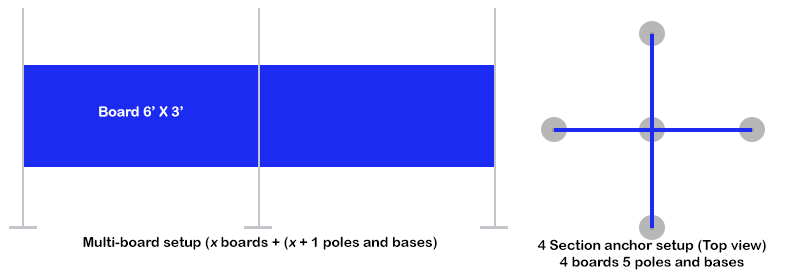
2 — How can I hang my research poster?
2.1 — The Velcro System
You must use adhesive backed Velcro®, hook type. The adhesive part of the Velcro is attached to the back of your posters and then your posters can be easily mounted on the poster boards.
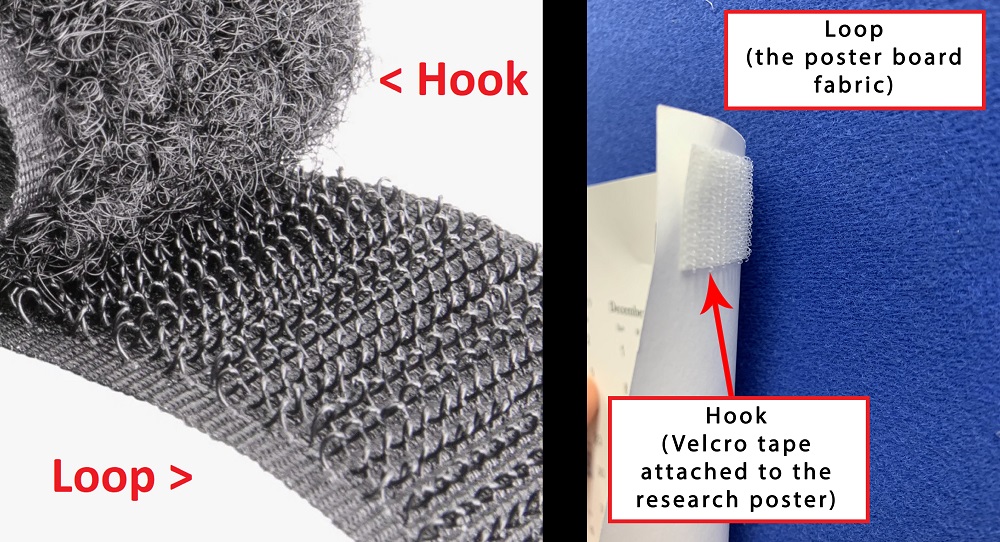
2.2 — Instructions For Your Participants

Staples, thumb tacks, pins, etc. CAN NOT be used since they will damage the poster boards’ surface. Damage to boards will result in additional charges.
2.3 — Where can I get Velcro?
We sell rolls of adhesive backed Velcro® (75 feet) for $60.00 or $2.00 per ft.
You can also buy Velcro from stationary stores, example: Staples, Walmart, etc.

- Product code 190935 Velcro hook 3/4 inch (75 ft roll).
- Pre-cut this into 1 inch square for your participants.

- Product Code 157658 Velcro Velcoin 3/4 inch
- These are dots thus no need to pre-cut
2.4 — How much Velcro do I need?
Use the Velcro calculator (Excel file) to determine how much Velcro you need.
2.5 — Avoid cleaning fees
When returning the equipment, ensure that:
- All Velcro must be removed from the boards.
- There will be additional charges levied if items are missing, equipment is damaged, or the rings are moved.
2.6 — What is the size of an academic/research poster?
This will depend on the organizing event organizing committee. We highly recommend looking at our photo gallery of past events, that way you can see what works/does not. Our observations from supporting events over the years:
- Landscape tends to work better vs portrait
- Have one research poster per poster board panel to give participants space to gather around.
- 4ft wide by 2.5 ft tall tends to be a good size
Resources:
- UCLA: https://guides.library.ucla.edu/c.php?g=223540&p=1480858
- NYU: https://guides.nyu.edu/posters
- UofT: https://guides.library.utoronto.ca/c.php?g=251602&p=1674771#s-lg-box-5113156
- UofT: https://guides.library.utoronto.ca/posters_presentations
Research poster go by different names: academic poster, scientific poster, research poster, size, layout, orientation, dimension, template
2.7 — Where do I print my poster?
You can use any print house you like. Here are some we recommend that are near UofT St. Geroge Campus.
- Printorium
- https://www.printoriumtoronto.ca
- 396 Spadina Avenue, Toronto, ON M5T 2G5 (Spadina & College)
- The Print House (TPH)
3 — How many poles and bases do I need?
3.1 — The secret formula is:
Each single (i.e. individual) poster board requires 2 poles and 2 bases.
Poster boards can be linked together so that two boards share a common pole. For more intricate setups, each pole can connect up to four poster boards at a 90 degree angle. Our poster boards can adapt to your required event needs.
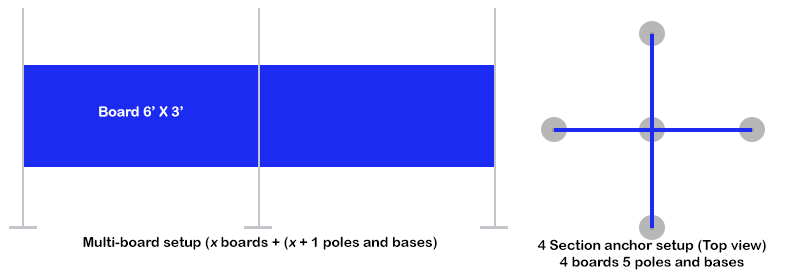
3.2 — Prepare a floor map (aka. layout, worksheet, floor plan)
Best way to determine how many boards, poles, and bases you need is to draw it out.
| How to calculate what you need | File Type | File Type |
|---|---|---|
| Microsoft PowerPoint template | .pptx | |
| Microsoft Word template – Dentistry Auditorium example | .docx | |
| Pen and paper worksheet |  | |
| Microsoft Visio worksheet template | .vsdx |  |
| Draw.io template (online tool) 1. Download the .drawio file 2. Visit draw.io and upload template 3. Edit as required. 4. Remember to save it locally as it does not save to the cloud. | .drawio |  |
| Floor map from venue. | Ask the venue. |
Example photo showing floor map and calculation of poster boards and poles-bases:
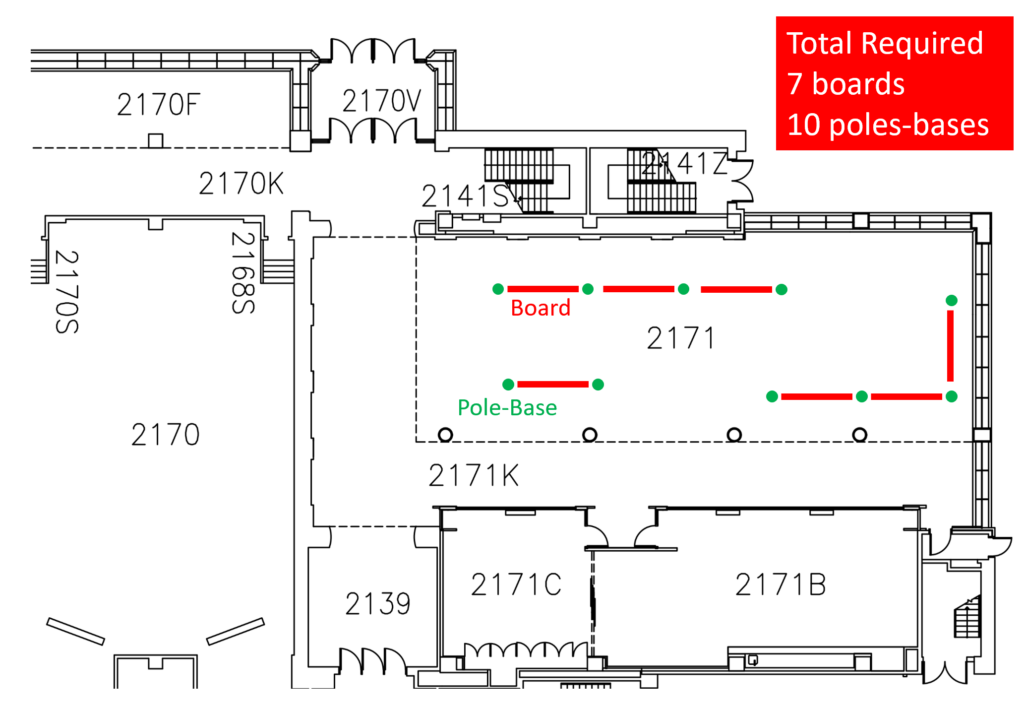
3.3 — How much square footage / space do you need?
It will depend on:
- Is the space open,
- is there furniture such as chairs / tables,
- the room layout, is it L-shape vs rectangle;
- etc.
You can use the minimum square foot requirement from the diagram below. We highly recommend obtaining a floor map and use it as an exercise if the venue will be large enough for your poster board requirement.
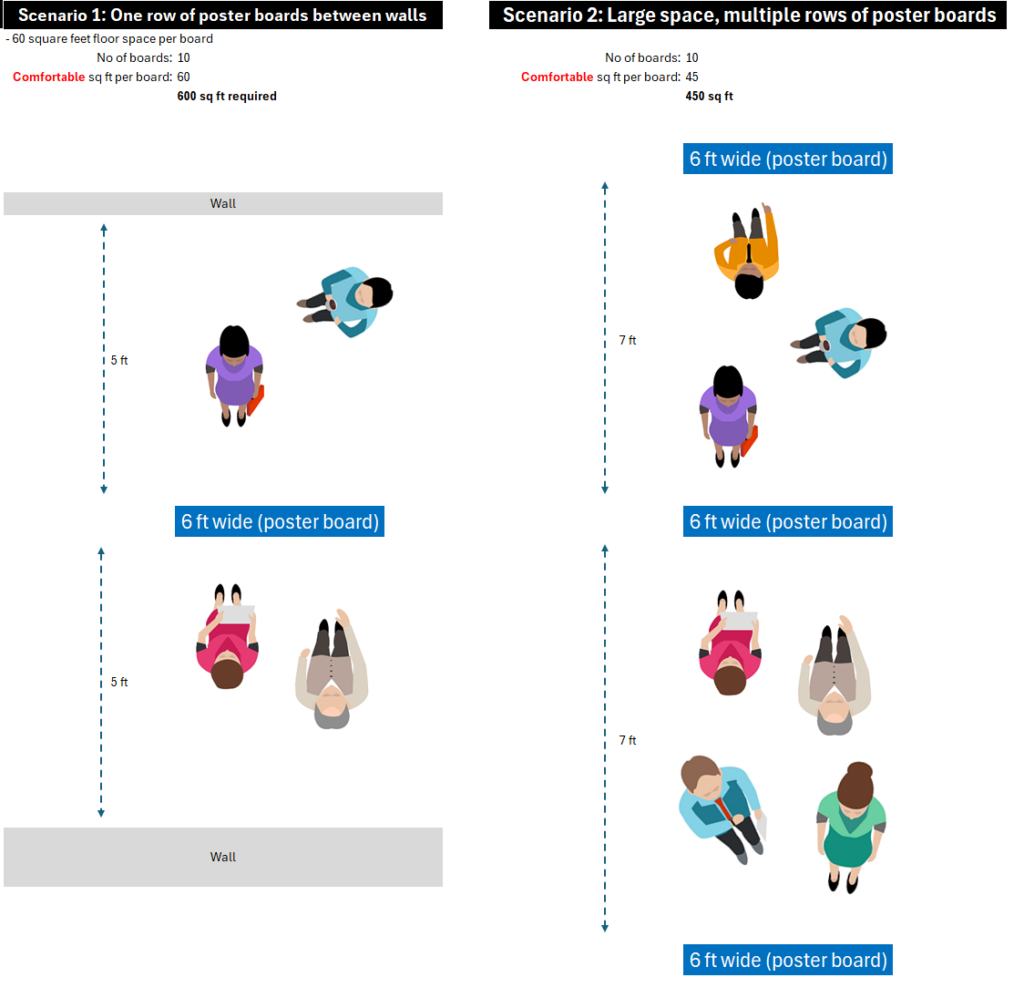
4 — Who can deliver (i.e. pickup/setup/tear down/return) the poster boards?
The client is responsible for booking movers that will transport and setup/tear down boards for your event.
| Client Type | Moving Company | Contact Info |
|---|---|---|
| Internal | UofT Campus Moving | campus.moving@utoronto.ca (416) 978-0955 Scroll down to see booking instructions. |
| External | Synergy Movers | Nathaniel and Clovis synergy.cc@sympatico.ca (email only) |
| External | Consolidated Movers | (416) 922-9595 contactus@consolidatedmoving.com movingtoronto.com |
4.1 — Instructions for moving company
Boards are picked up from the loading dock at the Medical Sciences Building:
- 1 King’s College Circle, M5S 1A8, Toronto
- Photo of how to access loading dock
- Google Maps link
- SOP (Standard Operating Procedure) for setting up poster boards for moving company.
4.2 — How to book UofT Campus Moving
You have to follow the steps below in the specified order.
4.2.1 — I’m a University Client (internal)
- Call Campus Moving at 416-978-0955 (campus.moving@utoronto.ca) to ensure they can do the job.
- Once you know they are available submit a Service Order Request (SOR) on the F&S portal (UofT Facilities and Services) by visiting www.fs.utoronto.ca (Chrome browser only).
- See below on how to submit a SOR.
- An SOR number is 7-digits long, 1234567.
- The SOR will be sent to the Property Manager for review.
- Property Manager will review and release SOR to Campus Moving.
- Send the SOR number to Campus Moving and DTL (dtl.posterboards@utoronto.ca) for reference.
- If Campus moving is unavailable, then you can use external movers.
4.2.1.1 — How to submit a Service Order Request (SOR) for internal clients
- Visit www.fs.utoronto.ca (Chrome browser only).
- Login with your UofT utorID.
- Click on “New Request”
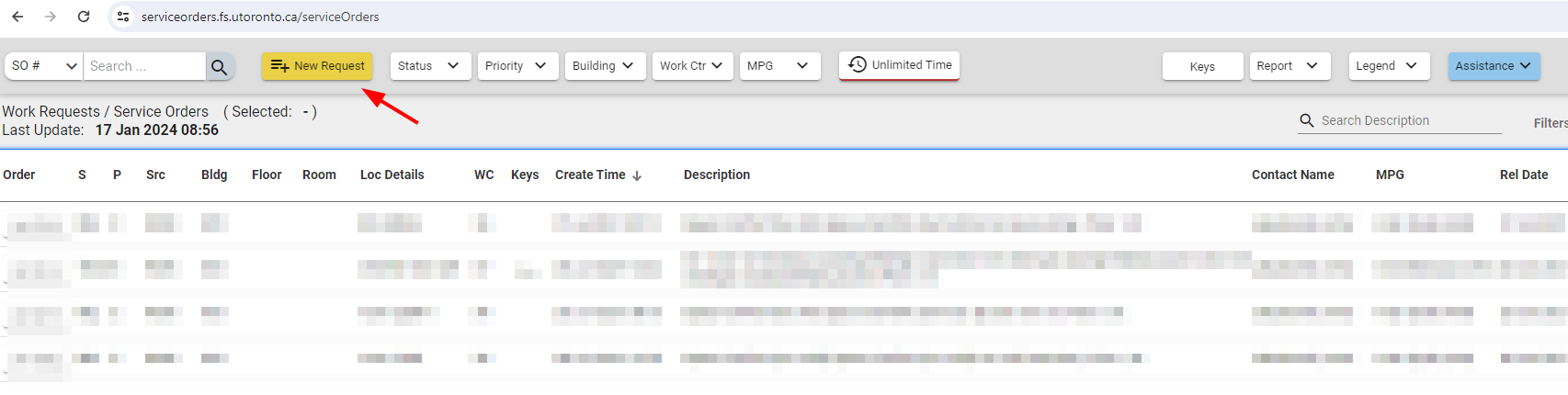
- Input Field: Building or Campus Area
- Choose where the boards are going to be setup.
- If it is off campus (eg. Marriott Hotel, Li Ka Shing, etc), then select “Borden South Building” which is the location of Campus Moving. Then in the “Location Details” field specify that your venue is off-campus.
- Input Field: Floor
- Select: “EXT – Bldg Ext, Borden Building South“
- Input Field: Request Type
- Select “Mail, Moving & Events”. This is linked to work centre 55 (UofT Campus Moving)
- DO NOT select “Furniture, cabinetry & boards” as this will be sent to the carpenters.
- Input Field: Description
- Select ” Event/Conference set-up“
- Input Field: Additional Detail
- Include exact times and dates, quantity of boards, location, etc. Hint: If you submitted your poster board order to DTL, you can copy and paste this information from the summary email. This will save you time!
- Input Field: SAP Customer #
- Enter account number, this is how you will be billed by F&S (Facilities & Services).
- Reminder, you will receive 2 bills.
- F&S will bill you for cost of moving/setup.
- DTL will bill you for the cost of boards.
Screenshot showing sample of Service Order Request (SOR):
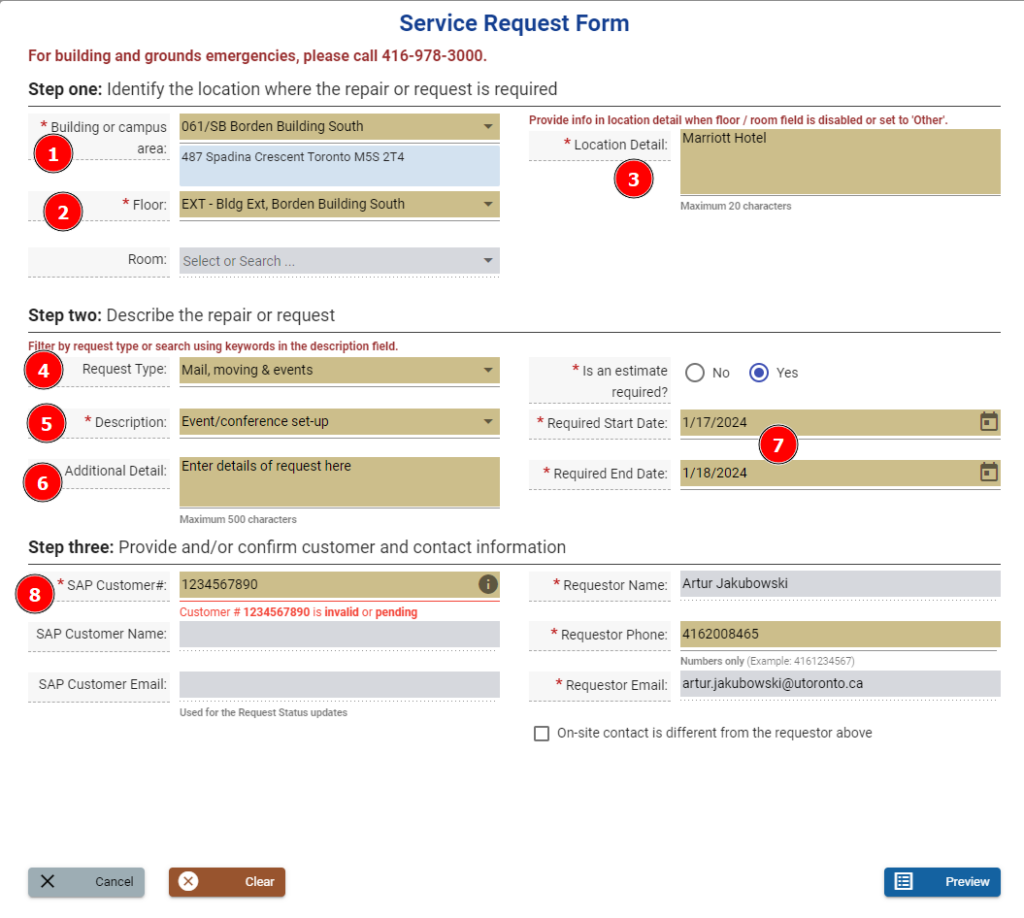
4.2.2 — I’m a External (non-University client)
- Email campus.moving@utoronto.ca with job details to see if they can do the job.
- Once Campus Moving informs they can do the job then submit a Service Order Request (SOR) using the steps below [4.2.2.1 — How to submit a Service Order Request (SOR) for external clients].
- When you receive the SOR number, forward it to DTL and UofT Campus Moving.
4.2.2.1 — How to submit a Service Order Request (SOR) for external clients
As an external client to UofT you will not have access to the F&S portal to submit your SOR (Service Order Request), instead an F&S team member (Reno Strano) will submit it on your behalf. You need the following information:
Gather Information
- UofT SAP account number (6-digit number, 123456)
- I don’t know what it is?
- Send an email to arfacilities.services@utoronto.ca to find out.
- I need to setup a new account with UofT
- Visit https://www.fs.utoronto.ca/services/billing/
- Download form to setup new SAP account and email it to: arfacilities.services@utoronto.ca to obtain it.
- I don’t know what it is?
- Job details
- Provide dates, quantities, venue info, etc.
Submit request for Campus Moving to do the job (SOR)
- Once you have all the above information, add Reno Strano (reno.strano@utoronto.ca) to the email thread and ask him to setup a SOR for you.
- Reno will send you the SOR number.
- Send the SOR number to Campus Moving and DTL (dtl.posterboards@utoronto.ca) for reference.
- Campus Moving does the job.
- Central Finance: At the end of the month, any SOR numbers associated with the SAP account number are invoiced.
- External client pays by a) cheque or b) wire-transfer
- Reminder: You will receive 2 bills.
- F&S will bill you for cost of moving/setup
- DTL will bill you for the cost of boards.
4.3 — How to book external movers?
Contact the recommended movers listed above. Make sure to keep our department CC’d on all emails with the moving company that way we can coordinate board pick-up and drop-off from our storage facility.
5 — What happens when my requirements change?
Contact 1) Division of Teaching Labs and 2) the movers as soon as possible with information that needs to be updated. Since the poster boards are rented out on a first come first serve basis, we can not promise that extra boards will be available should your requirements change.
Scroll down to see fees associated with last minute changes.
5.1 — How much notice is required?
Poster boards are issued on a first come first serve basis, therefore the more notice we have the more likely we will be able to fill your request.
Scroll down to see fees associated with last minute changes.
6. — How much do the boards cost?
| Client Type | Cost | Payment Method |
|---|---|---|
| I’m a UofT client (departments, faculties, divisions, etc) | $25 per board per day | Internal transfer via FIS numbers. |
| I’m a UofT student group ‡ § | $15 per board per day + 13% tax | Invoiced and pay by cheque only. |
| I’m External (eg. hospitals, organizations, etc) | $25 per board per day + 13% tax | Invoiced and pay by cheque only. |
- ‡The UofT student group has to be recognized by UofT Student Life and found on the Student Organization Portal.
- §The student group has to be the organizer of the event. A Faculty/Department/Division organizing a student event would not count as a student group led event.
- At this moment we do not accept credit cards.
- Transportation/setup not included, client has to book moving company separately.
6.1 — How do I pay for poster boards?
6.1.1 — Internal clients to UofT
Funds will be transferred internally using UofT’s FIS SAP system. You will need to provide FIS account numbers at time of poster board booking. The format of FIS numbers is shown below. If you are unsure, contact your department’s Business Manager for FIS account numbers.
Diagram showing FIS numbers overview along with examples:
- Cost Centre (CC) or Internal Order (IO), required, but only one, not both.
- Fund Centre (FC), required.
- Fund, optional.
- Some departments have special cases; if you require a Commitment Item (CI) and/or Assignment fields, then send us an email.
❗⚠❗CRITICAL WARNING ❗⚠❗: If you enter the wrong numbers then another department will be billed… big trouble for you and us. Make sure your Business Manager approves these numbers before you submit them.
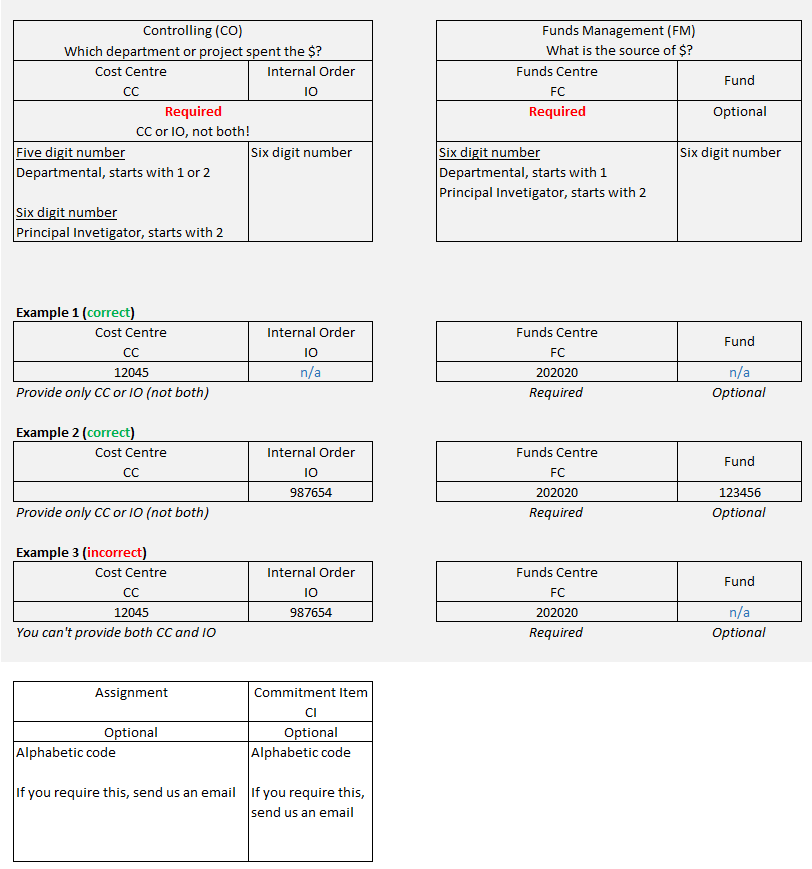
6.1.2 — External Clients
You will be invoiced. Payment is by cheque. If you belong to the following organizations then UofT has a system for transferring funds electronically (ETF). Contact your accounts payable deparment.
- SickKids
- CAMH
6.1.3 — UofT Student Groups
You will be invoiced and payment is by cheque only.
6.2 — Cancellation and Additional Fees
| Fee | Amount |
|---|---|
| Cancelling order | $5/board |
| Last minute changes | $100 |
| Cleaning fee | $100 |
| Rush fee | $100 |
| Unconfirmed Movers | $75 |
- All timelines are based on Board Pickup-Date (not event date); this is the date when movers will pick-up boards from our facility.
- Example 1: Event date = board pickup date. Event starts at 2 PM, movers have time to pickup boards the same day.
- Example 2: Event starts at 8 AM. Movers will have to pick up boards the day before to setup in time.
- Example 3: Event starts Monday 8 AM. Movers will have to pick-up boards on Friday (3 days before event date).
Every event/venue is different. Keep the above examples in mind when placing an order for your event or cancelling your order.
Cancelling Order
If order is cancelled with 5 business days or less notice from board pick-up date, then a $5/board cancellation fee will be charged.
Last Minute Changes
We understand that your event requirements may change. You can adjust your poster board quantities at no additional cost up to 6 business days before poster board pickup date. If quantity of poster boards is reduced with 5 business days or less notice from board pick-up date, then a $100 last minute change fee will be applied.
Cleaning Fee
Ensure that the boards are clean at the end of your event before the movers tear them down. There will be a $100 cleaning charge added if the boards are returned with any labels, pins, tape, staples still attached to them.
Rush Fee
Any orders submitted 5 business days prior to your event (i.e. poster board pickup date) will have an additional charge of $100 added to the order.
Unconfirmed Movers
We require that you provide us with the moving company details at least 7 days prior to poster board pickup. We require that time to coordinate logistics with the moving company. If moving company is unconfirmed at least 5 business days prior to poster board pickup date, a $75 fee will be added.
7 — Venue spaces / Loading dock /Shipping & Receiving
Some venue spaces may have a loading dock that is accessible from a different address then that of the venue address.
7.1 Hart House, UofT
Building address: 7 Hart House Cir, Toronto, ON M5S 3H3. Map pin 📍 (OpenStreetMap).
Loading dock: 18 Queens Pk Cres W, Toronto, ON M5S 2W2. Map pin 📍 (OSM – OpenStreetMap).
- NEW update as of 2025-03-26: loading dock is under construction. Alternative loading area is: Tower Rd, Toronto, ON M5S 0A2 Map pin 📍 (OSM – OpenStreetMap).
- PDF showing temporary loading location via Tower Rd.
8 — How do I order poster boards?
- Complete the online request form.
- After your order is approved, email dtl.posterboards@utoronto.ca with a layout of the poster board and poles-bases worksheet (PDF file).